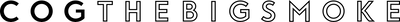GLOBAL SHOPPING GUIDE
Are you interested in making purchases from overseas?
WorldShopping will handle the processing of orders from overseas.
Here is the step-by-step guide for purchasing items from overseas:
-
Find the product you want to purchase on the product page
At the bottom of the product page, there is a blue cart labeled "WorldShopping" or you can click the small grey icon on the right side to open the cart. If you have a pop-up blocker enabled, the cart may not appear, so please disable the pop-up blocker. -
Add the product to your cart
In the "WorldShopping" pop-up, click the green "Add to Cart" button to add the product to your cart. -
Review your cart
In your cart, carefully review the items and select size 1 (since our brand is one size fits all). Also, check the product price and fees. Please note that WorldShopping charges a 10% service fee based on the product price. -
Proceed to checkout and enter payment information
Go to the checkout page and enter your payment details and shipping address. In addition to the product price and WorldShopping's service fee, you will also incur international shipping fees. The shipping cost will depend on the destination and package weight. WorldShopping will contact you to confirm the shipping fee. Additionally, depending on your country's regulations, customs duties or taxes may apply. For accurate details, consult your local customs authorities. -
Confirm the order and complete payment
Carefully review your order and proceed to complete the payment. -
Shipping and delivery
Once your purchase is confirmed, WorldShopping will handle the shipping and deliver the product to the designated address.